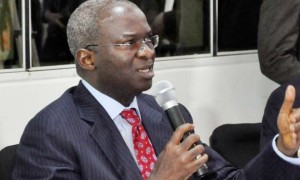Gone are the days when to pay your PHCN Electricity bills you had to leave your house and join a long queue. Now you don’t have to do all that. Now you can pay your bills from the comfort of your home- no stress, no hassles.
To pay for your PHCN/NEPA bills online, all you need is connection to the internet- whether on you Pc or computer.
You also need your debit card popularly known as ATM card.
Finally you need your meter number. If you have a meter in your house, you should have a meter number. Paying for your PHCN bills online requires this without which you won’t be able to complete your transaction online.
How to Pay Your PHCN Bills Using Quickteller (Post Paid)
First Step: Log unto the quickteller Website www.quickteller.com
Second Step: Log In with your regular quickteller account.If you don’t have one already, register
Third Step: Click on Utility Bills, then click on PHCN Postpaid (all zones)
Fourth Step: This is where you input your meter number
Fifth Step: Input all the other details required including your card details
Finally , confirm payment
Once you are debited, your post-paid account will be credited
How to Recharge your PHCN Meter as a Prepaid Customer
You may not want to wait till you are out of credits to pay your NEPA bills. It is actually more convenient to pay before than scurry to pay when your apartment is already plunged into darkness.
For prepaid payment, the steps is the same as post-paid only you get to the third step, you click on PHCN prepaid instead of PHCN post-paid. Ensure that your zone is amongst those doing pre-paid payments
Wondering what you will show to those “NEPA PEOPLE” when they come knocking?
Not to worry, an invoice will be sent to the e-mail you provided. Print it out and keep it on hand to show to them.